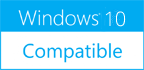iAny Transfer 2.3.0.0
Please use one of the links below to download iAny Transfer
Antivirus Information
We did not scan iAny Transfer for viruses, adware, spyware or other type of malware. For your own protection it's recommended to have an updated antivirus installed on your computer when downloading and installing programs from Windows10Compatible. We strongly recommend you to use Antivirus and check iAny Transfer for viruses before you install.
Windows10Compatible lists downloads from various software publishers, so if you have a question regarding a particular software contact the publisher directly. The download links for iAny Transfer are provided to you by Windows10Compatible without any warranties, representations or gurantees of any kind, so download at your own risk.
Publisher Description
Tenorshare iAny Transfer is iOS data manager software that can quickly and conveniently transfer iOS device contents including music, videos, playlist, photos, contacts, iBooks, messages and more to & from computer/iTunes Library, and between iOS devices. You can also manage iPhone/iPad/iPod photos, contacts, text messages and bookmarks on computer, which iTunes can't do. Key features of Tenorshare iAny Transfer are: 1. Add songs, videos, photos, iBooks from PC to iOS devices. 2. Convert audios and videos to iOS compatible format during transferring. 3. Copy and export photos, music, videos, contacts, bookmarks from your device to computer. 4. Transfer music, playlist, videos, apps on iPhone/iPad/iPod to your new/empty iTunes library. 5. Transfer files between iOS devices and share music, photos, contacts and movies with other iOS users. 6. Add, delete and play iPhone/iPad/iPod music and videos via your computer. 7. Add, edit and delete contact information & bookmarks with keyboards on computer, which is more convenient. 8. Install and uninstall apps with one click. 9. Get access to your devices' file system in a straightforward way: Open, browse, add, delete and export files from your device on computer. 10. Selectively backup particular file or particular file types, instead of all the data on your iPhone/iPad/iPod. 11. Restore device data from iAny backup or iTunes backup. 12. Support all iOS (including iOS 8, iOS 7 and iOS 6) devices, including iPhone 6/6 Plus/5s/5c/5, iPad Air/mini 2 and iPod Touch 5.
RELATED PROGRAMS
DearMob iPhone Manager
DearMob iPhone Manager is the ultimate choice to manage your iPhone with power, easiness and safety guaranteed. It covers almost all types of iOS files like photo, music, video, book, contact, Podcast, iTunes U, ringtone, Voice Memos, App, Office files,...
- Shareware
- 18 Jan 2018
- 31.43 MB
iPhone Password Manager
Besides viewing your passwords on iOS devices, you can also use iPhone Password Manager to export any accounts and passwords as you like. After scanning your iOS keychain, Aiseesoft Password Manager lets you select your preferred password information and export...
- Shareware
- 19 Nov 2022
- 2.3 MB
Aiseesoft iPhone Password Manager
Aiseesoft iPhone Password Manager is used to check all password information saved on your iOS devices. You can freely view and export your passwords that are sorted as Wi-Fi Account, Email Account, Apple ID, Web & APP passwords, Screen Time,...
- Shareware
- 24 Aug 2022
- 1.82 MB
imyPass iPhone Password Manager
People may need a password management tool to help them deal with multiple accounts passwords, like Wi-Fi accounts, email accounts, Apple ID, web/app passwords and credit card information etc. imyPass iPhone Password Manager will meet your need if you want...
- Shareware
- 18 Aug 2022
- 2.29 MB
AnyMP4 iPhone Password Manager
Your iOS devices passwords security begins with a password manager called AnyMP4 iPhone Password Manager. It is an easy-to-use and intuitive password manager, especially for beginners. The processes for finding and viewing passwords, saving iOS passwords to CSV, searching scan...
- Shareware
- 22 Aug 2022
- 2.14 MB